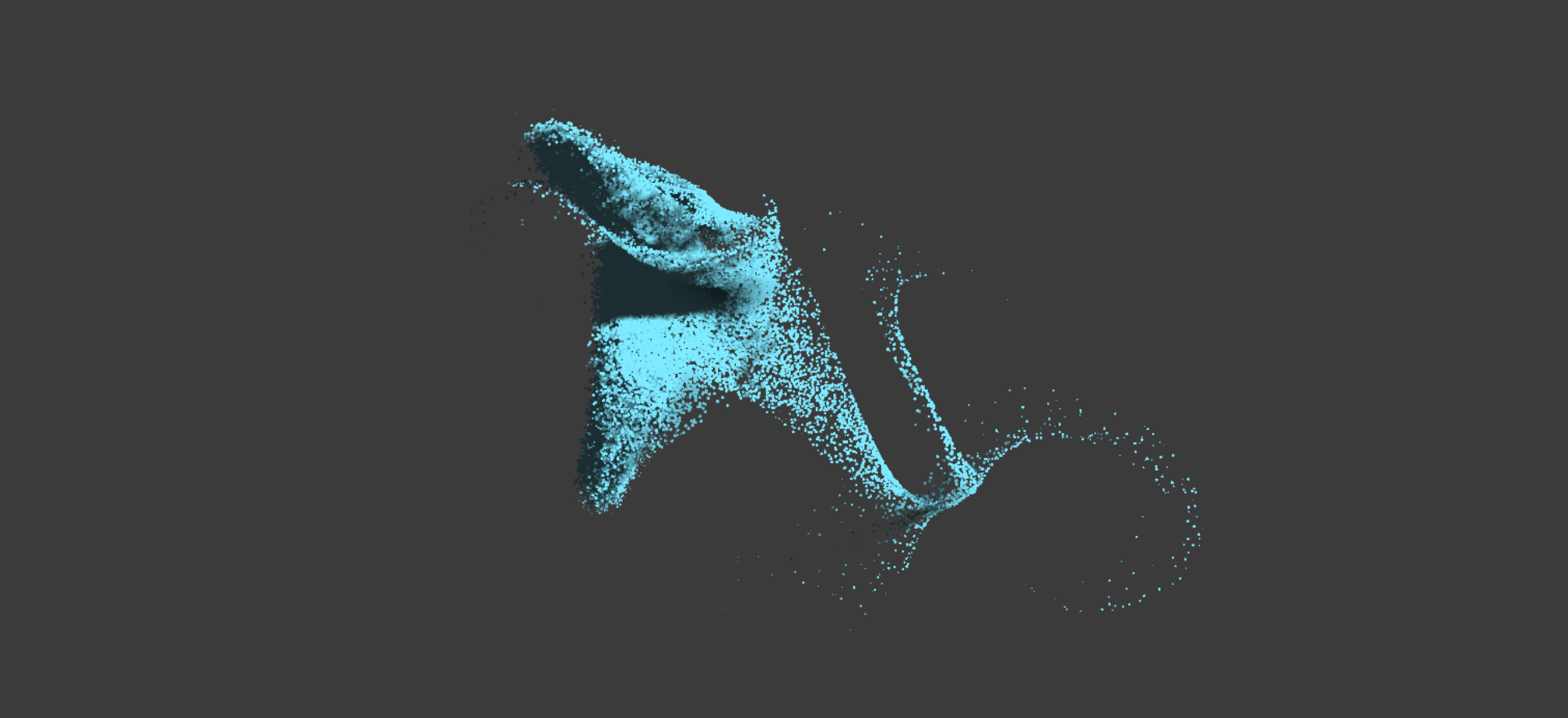
Working on Conspiracy Theory
Today I am working on connecting the example from Okay Dev article and my compute shader. I am using the same structure as in the article, exporting classes per scene.
First important tweak is that I am pretty sure that it looks different on my laptop. It happens beacuse it runs all calculations per frame and not per delta time.
So what I did is introduced uniform delta time:
onRender() {
const currentTime = performance.now() / 1000
this.timeDelta.current = currentTime - this.timeLast.current
this.timeLast.current = currentTime
this.mouse.lerped.lerp(this.mouse.current, 0.5)
}
and passed it to the compute shader too:
this.computeBindGroup = new BindGroup(this.renderer, {
label: 'Compute instances bind group',
bindings: [this.initComputeBuffer, this.updateComputeBuffer],
uniforms: {
params: {
visibility: ['compute'],
struct: {
radius: {
type: 'f32',
value: this.radius,
},
maxLife: {
type: 'f32',
value: 100.0,
},
deltaTime: {
type: 'f32',
value: this.timeDelta.current,
},
mouse: {
type: 'vec2f',
value: this.mouse.lerped,
},
},
},
},
})
I thought it will follow the same logic as the following mouse logic, but it behaved weirdly. It got stuck on the first frame or was unpredictably different:
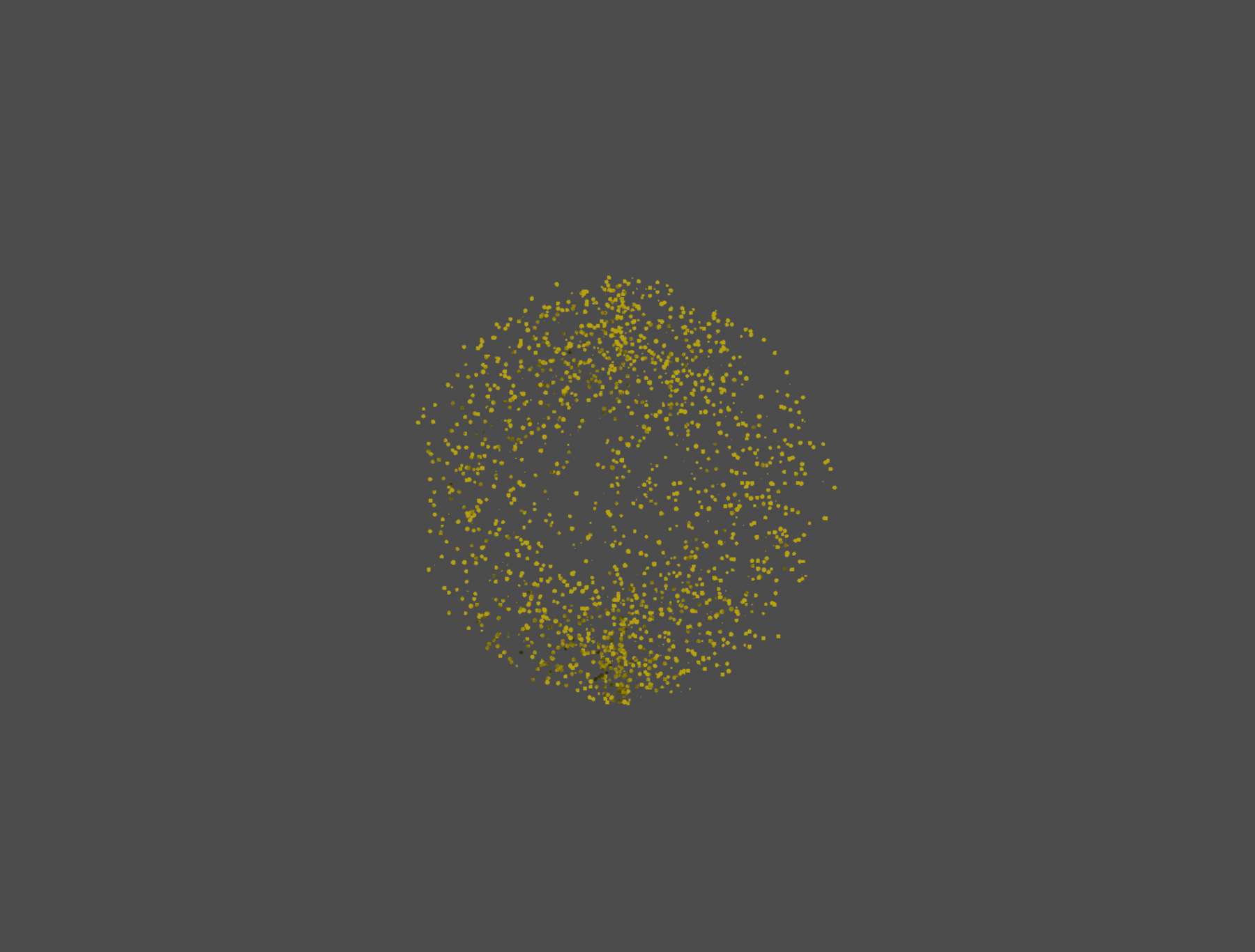
After some debugging I realized that deltaTime is not being updated correctly in uniform buffer, and my compute shader does not actually use it correctly.
As I mentoined before, the big issue nearly all of the time is to understand actual set up before even diving into the shaders, and while I hoped that curtains library can help me with that, it’s again a new logic to get used to. I am extremely not sure about this, but the only way I made it work is to explixitly update the uniforms of the bind group of compute shader with this:
onRender() {
const currentTime = performance.now() / 1000
this.timeDelta.current = currentTime - this.timeLast.current
this.timeLast.current = currentTime
//updating compute shader bind group
this.computeBindGroup.bindings[2].inputs.deltaTime._value = this.timeDelta.current
this.mouse.lerped.lerp(this.mouse.current, 0.5)
}
And now it works! I’ve played with the speed and the frequency, and then I thought – how far can I go with the performance without changing much?
Unlike ping-ponging example, I am not loading any model or positioning logic on cpu, so why not crack up the number maybe to 1 million particles? or maybe even 2? At number of 1 million it looks extremely smooth which is nice.
I did not look for solutions like <Perf/> and simply logged my deltaTime which is supposed to be time per frame.
Of course, consoling itself is extremely not performant, but here you can see that the framerate is very okay, being around 100 frames per second most of the time:
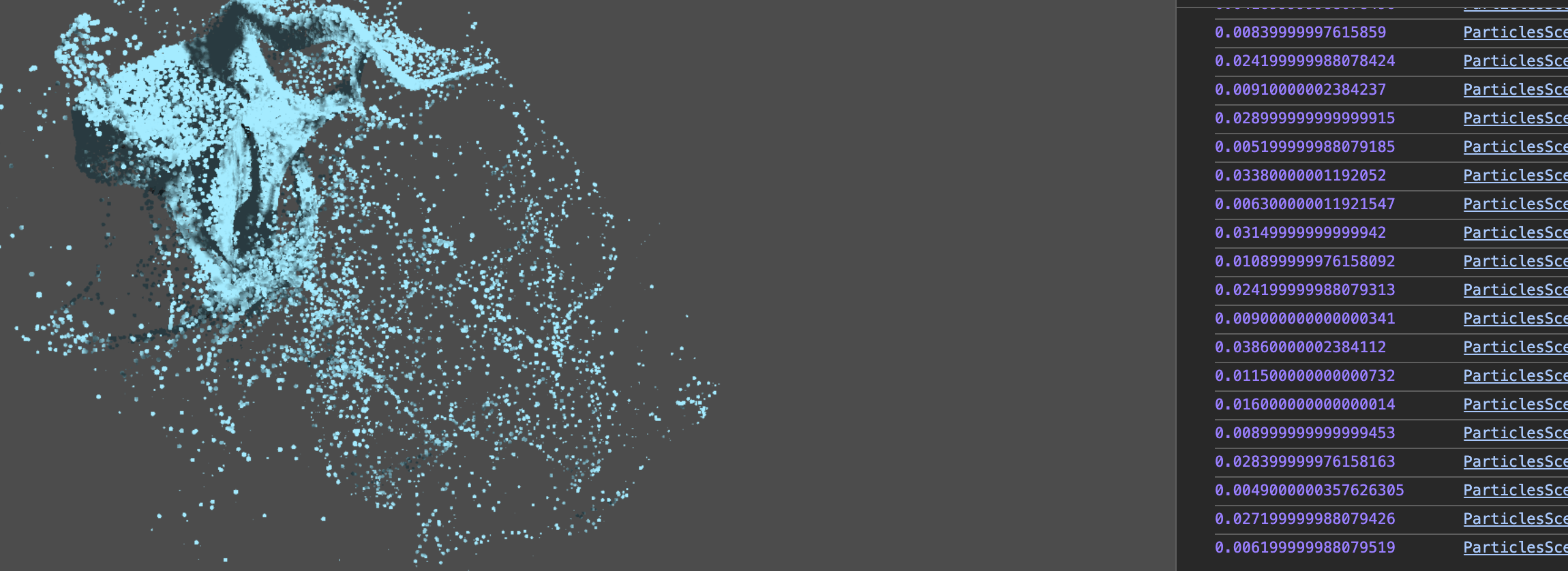
Particles also start look like a fluid or a cloth at this number, very soothing effect and I literally caught myself just staring at them several times=)
For next step I added a bit more interactivity not only to position, but to the color in frag shader:
And then also to the compute shader for the frequency. Now I use both absolute and normalised mouse positions: absolute to position the center of particle system, and normalised to let it influence the movement of the particles.
My idea is to create a simple scene with a couple of common conspiracy theories, and then particle systems will work as a representation of these common thoughts bouncing between them while being transformed a little bit:
I will add more content and deploy it tomorrow.