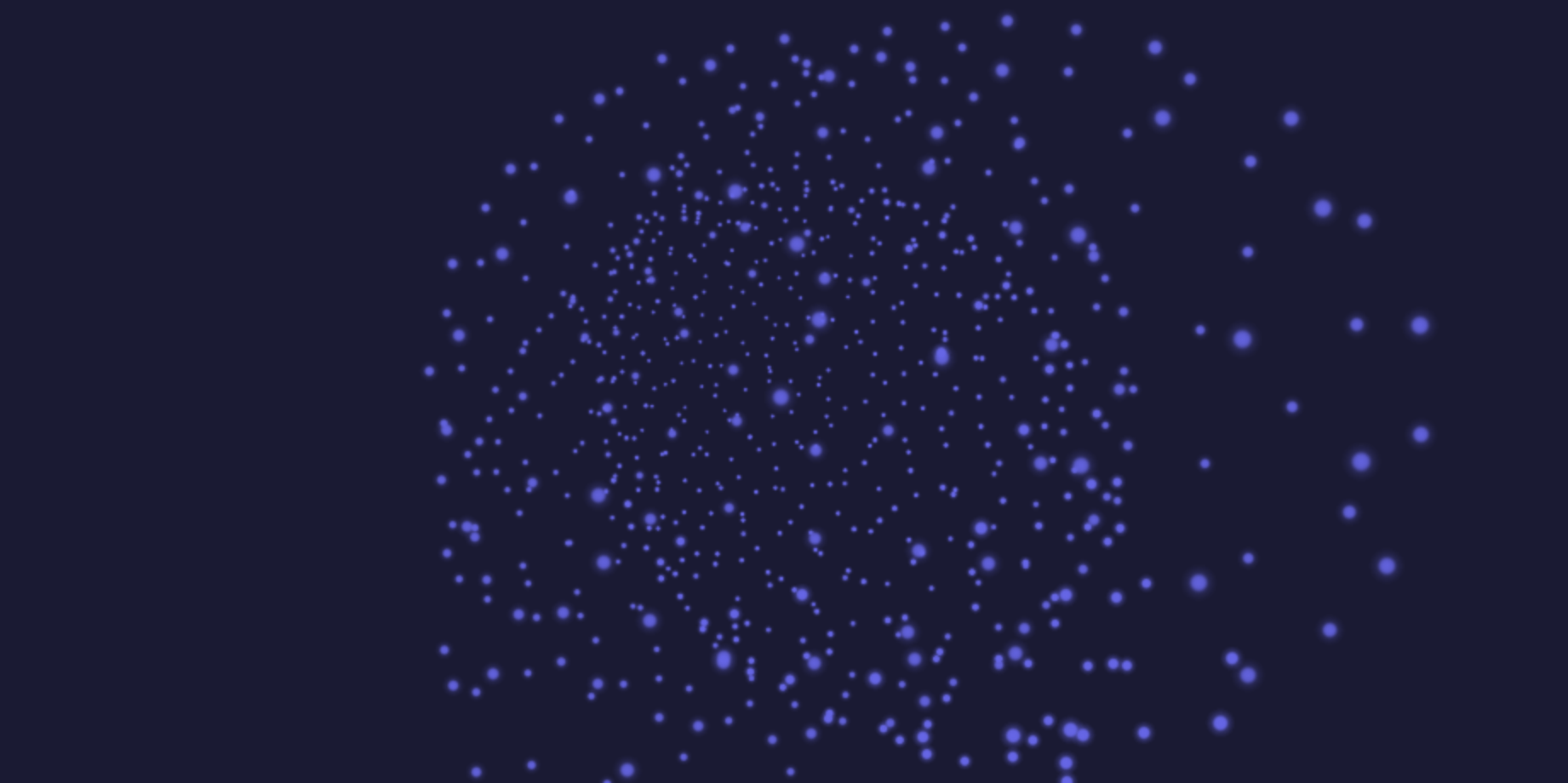
WGSL Particles
WebGPU Points
My favorite thing about vertex and compute shaders is to create particles systems that look alive. For my “Conspiracy Theory” room I want to have a mysterious particles system that will look like it has hidden answers to all the questions. It has its roots in “kitchen talks” in USSR era, where the only place where people could freely express their opinions were their kitchens. It later has morphed into drunk kitchen talks “for grown-ups” for my generation, during which some of participants were claiming they have full understanding and explanation to the current political situation. Most of the times it was United States trying to sabotage the prosperity of Russians and hypnotize them into zombies.
But enough of history, let’s code!
I followed particles article quite close, but added a twist with using alha-map  in Frag shader to make my particles fancier:
in Frag shader to make my particles fancier:
@fragment fn fs(vsOut: VSOutput) -> @location(0) vec4f {
// use texture as transparency mask
let mask = textureSample(t, s, vsOut.texcoord);
// Pre-multiply the RGB color by the alpha value
let alpha = mask.r * 1.0; // here it can be even more transparent if needed
return vec4f(vec3f(0.4, 0.4, 0.9) * alpha, alpha);
}
Can we make things more interesting with a compute shader?
After 1,5 hours of adding compute shader just to achieve the same sphere, I got my sphere a bit creased 😂😂:
I think it might has to do with messing up with my positions array indexation. Aha! I was creating vec3 for my initial particles, but then I went a little bit too fast and thinking about life span was treating them as vec4. For now I have updated the function that creates sphere geometry to return vec4.
So now we have totally the same sphere (I’ve changed the color so it’s more pleasant to look at), but with retrieving positions from compute shader:
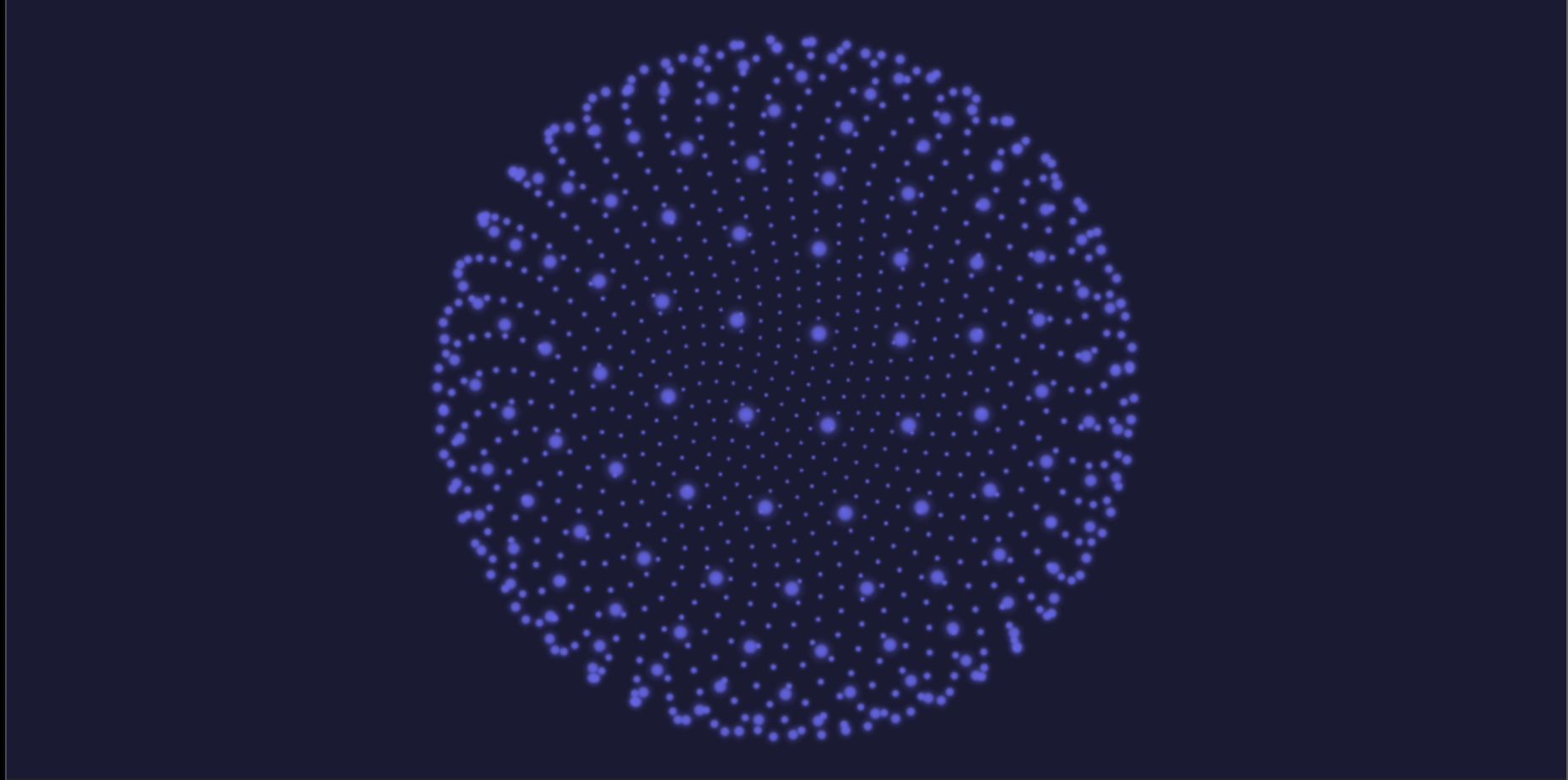
Now instead of passing initial positios array, we can play with poistions first and pass them into the vertex. I keep track of distance (not sure if it’s a good solution right now), and when particles are too different from initial, I reset them.
Here’s code of my new compute shader:
${sharedConstants}
struct Particle {
pos: vec4f, // xyz for position, w for lifetime/age (not used yet)
}
struct Chunk {
particles: array<Particle, 1000>, // Current state
prevParticles: array<Particle, 1000>, // Previous state
initialPos: array<Particle, 1000>, // Initial/reset positions
};
struct Uniforms {
matrix: mat4x4f,
resolution: vec2f,
size: f32,
time: f32,
};
@group(0) @binding(0) var<storage, read_write> chunks: array<Chunk>;
@group(0) @binding(1) var<uniform> uni: Uniforms;
@compute @workgroup_size(64)
fn cs(@builtin(global_invocation_id) id: vec3u) {
if (id.x >= 1000) {
return;
}
let i = id.x;
let initialPos = chunks[0].initialPos[i].pos.xyz;
let distance = length(chunks[0].particles[i].pos.xyz - initialPos);
if (distance < 5.0) {
var newPos = chunks[0].particles[i].pos;
// Using time to create some distortion
newPos.x += sin(uni.time + f32(i) * 0.01) * 0.0001;
newPos.y += cos(uni.time * 0.5 + f32(i) * 0.01) * 0.0001;
chunks[0].particles[i].pos = newPos;
} else {
chunks[0].particles[i].pos = vec4f(initialPos, 1.0);
}
chunks[0].prevParticles[i] = chunks[0].particles[i];
}
This creates this beautiful swirl:
Next step will be to tune persistance and to get better control over understanding of vrtices positions, but basic setup is quite done!